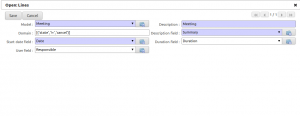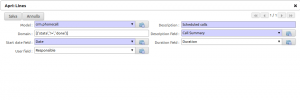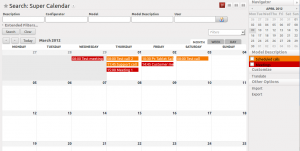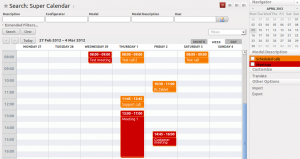OpenERP provides a very flexible way to manage several types of views, like tree, form, kanban, gantt and calendar. This means, for instance, that you can view your or scheduled calls calendar by simply clicking on the ‘calendar’ button from the list view.
But what if you want to see all your deadlines within a unique calendar view?
You can use the super calendar 🙂
Configuration
After installing the module you can go to
Super calendar → Configuration → Configurators
and create a new configurator. For instance, if you want to see meetings and phone calls, you can create the following lines
Then, you can use the ‘Generate Calendar’ button or wait for the scheduled action (‘Generate Calendar Records’) to be run.
When the calendar is generated, you can visualize it by the ‘super calendar’ main menu.
Here is a sample monthly calendar:
And here is the weekly one:
As you can see, several filters are available. A typical usage consists in filtering by ‘Configurator’ (if you have several configurators, ‘Scheduled calls and meetings’ can be one of them) and by your user. Once you filtered, you can save the filter as ‘Advanced filter’ or even add it to a dashboard.
As usual, you can find code and bug tracker on our launchpad project.