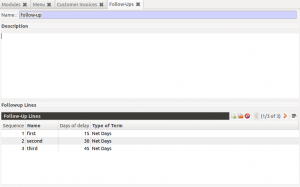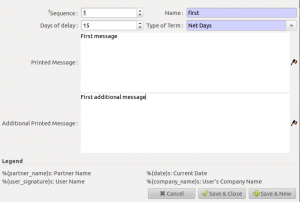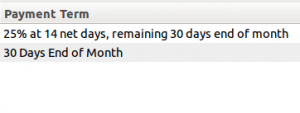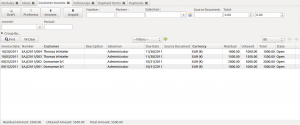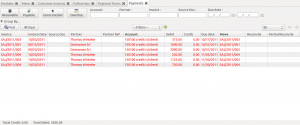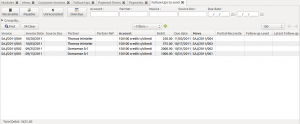We developed a new module to better handle the follow-ups. Its name is account_followup_choose_payment and it is configurable through account_followup but, unlike account_followup, it allows to send follow-ups selecting the single (overdue) payments you want to notify to customers.
The module provides two main macro-functionalities:
- Print follow-ups (increasing the follow-up level associated to payment)
- Re-print sent follow-ups
Let’s see how to configure and use the module.
Configuration
First of all, you have to configure the follow-up levels. Going to
Accounting > Configuration > Miscellaneous > Follow-Ups
you open the follow-ups list and can create a new one.
For instance, my follow-up has three levels. This is one of them:
Also, I configured the following two payment terms
Use
I issued four invoices:
For Thomas Winteler, I used the first payment term (‘25% at 14 net days, remaining 30 days end of month’). For Domsense Srl, the ’30 Days End of Month’.
Thanks to account_due_list, you can see the list of payments with their due date, if any. You can find the list at
Accounting > Journal Entries > Payments
Now we can follow-up some payment. Go to
Accounting > Periodical Processing > Billing > Open Follow-Ups
If you print the follow-up at 30 November 2011, you’ll find the following situation:
We developed a new module to better handle the follow-ups. Its name is account_followup_choose_payment and it is configurable through account_followup but, unlike account_followup, it allows to send follow-ups selecting the single (overdue) payments you want to notify to customers.
The module provides two main macro-functionalities:
- Print follow-ups (increasing the follow-up level associated to payment)
- Re-print sent follow-ups
Let’s see how to configure and use the module.
Configuration
First of all, you have to configure the follow-up levels. Going to
Accounting > Configuration > Miscellaneous > Follow-Ups
you open the follow-ups list and can create a new one.
For instance, my follow-up has three levels. This is one of them:
Also, I configured the following two payment terms
Use
I issued four invoices:
For Thomas Winteler, I used the first payment term (‘25% at 14 net days, remaining 30 days end of month’). For Domsense Srl, the ’30 Days End of Month’.
Thanks to account_due_list, you can see the list of payments with their due date, if any. You can find the list at
Accounting > Journal Entries > Payments
Now we can follow-up some payment. Go to
Accounting > Periodical Processing > Billing > Open Follow-Ups
If you print the follow-up at 30 November 2011, you’ll find the following situation:
Now, you can select which payment to follow-up. I select them all, and run the wizard Follow-UP. Here is the result.
Moreover, opening Sent Follow-Ups, you can see the list of previously sent follow-ups, with date and level. By that list, at any time, you can select and re-print the follow-ups, through the Sent Follow-Up wizard.